No doubt, Google Adsense is the best pay per click advertising network which allows publishers to monetize their website and turn out their passion into a profession. But nowadays the problem with Adsense is its Click through Rate (CTR). You can see publishers everywhere, complaining about that they are getting very low CTR and hence they are unable to generate much revenue as per their potential. But today, I am going to share a great tutorial to add Adsense ads between posts in Blogger so that they can increase their revenue as well as CTR. Well, Do you know, which is the place on your website/blog where you get maximum impressions? Is it Header, Sidebar? Not at all, that place is between your posts. Every reader passed through the article he/she searched for. The main reason behind your low earning is poor ads optimization. So, lets' start the tutorial on how you add Adsense ads between all posts in blogspot.
How this Works?
This widget is made by JQuery which helps you to add Adsense between all your blog posts in one go. However, in case your account gets banned, then you can remove them from your all the posts within seconds. It has flexible and easy to use options that would help you to customize your ad units i.e. changing the Publisher ID, Ad Slot ID, adjusting the Widget/Height and etc.
This widget shows Adsense ads inside the post where you placed a jump break. So make sure to click on Jump Break button in Blogger Post Editor, where you want to show Adsense ads.
What is Page Break or Jump Break Tool?
The page jump break is used to break the page so that a Read More link is shown on the homepage of your blog to view the full post. It can be accessed from Post Editor. Check the below picture.
How to Place Google AdSense Between All Posts in Blogger?
For inserting Adsense ads between all your posts in one go is a simple task. You just have to follow the following steps to do so.
Go to Blogger.com >> Theme >> Edit HTML >> within the coding search for <body> Tag. After finding the <body>tag, just below it paste the following jQuery Coding.
Remember: Do not forget to insert your Publisher ID as well as Ad slot ID from the following coding. (For obtaining your Publisher ID and Ad Slot ID, create a desired new ad unit in Adsense.)
<b:if cond='data:blog.pageType == "item"'>
<script src='http://ajax.googleapis.com/ajax/libs/jquery/1.7.2/jquery.js' type='text/javascript'></script>
<div style="display: none; float:center;">
<div id="BBeginner-Ads">
<br/><center>
<script type='text/javascript'>
google_ad_client="pub-xxxxxxxxxxxxxxxx";
google_ad_slot="xxxxxxxxxx";
google_ad_width=468;
google_ad_height=60;
</script>
<script src='http://pagead2.googlesyndication.com/pagead/show_ads.js' type='text/javascript'></script>
<br/></center>
</div>
</div>
<script>
$(document).ready(function(){
jQuery('#BBeginner-Ads').appendTo(jQuery('a[name="more"]'));
});
</script>
</b:if>
All done.
Now customize the above codings accordingly to your needs. Insert your Publisher ID and Ad Slot ID on given places. Also, you can change Ads width and height as per your created ad-slot. After customizing the Ad code according to your needs just press the orange "Save Template" button.
Congrats! You have successfully added Adsense between all of your posts. Now, wait for sometimes to implement ads on your blog and after all, you will see Adsense ads dancing in the middle of your posts.



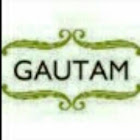





No comments:
Post a Comment
Your Comments Here...